|
Stud Indicator Poker Calculator
|
-
Main Screens


Win Odds: Stud Indicator calculates the Win Odds for your own hand and for each of your opponents. The Win Odds for the Hi and Lo hand are calculated with a sophisticated mathematical algorithm based on your cards, the board cards of your opponents on the whole table. Stud Indicator offers accurate Win Odds that you can trust. You can change the display format to "Ratio" in the settings window after you click "Tools" > "Settings".
Pot Odds: Pot Odds is simply a ratio of the amount of money in the pot compared with how much money it takes to call. The higher the ratio, the better your pot odds are. If there are $12 in the pot and it costs $4 to call then you are getting 3:1 odds ("cost to stay in"). This can be translated to a percentage, representing the size of your contribution in the new pot. It will be 25% in the above example. You can change the display format in the settings window after you click "Tools" > "Settings".
Hand Odds: Stud Indicator displays the probabilities of hitting a particular hand at showdown for you AND your opponents at showdown. For example, as shown above, it shows 97 on Full House for you and 1 for one your opponents, which means that you have a 97% probability of getting a Full House, while that opponent has 1% chance of hitting a Full House.
Starting Hands Strength: Stud Indicator uses "Premium", "Strong", "Good", "Medium" and "Weak" to indicate your starting hands strength. Please Click Here for details. (This feature is unavailable for PokerStars and Full Tilt). For RAZZ, Stud Indicator displays a very useful points system. Click Here for details.
OUTs: OUTs refer to the unseen cards still left in the deck that will improve your hand after the 4th street. The more cards left in the deck that will improve your hand, the better. Stud Indicator shows you the total OUTs and displays these OUTs from the strongest to the weakest. So you can easily ignore the weak OUTs. Keep in mind that Stud Indicator doesn't calculate Win Odds based on OUTs. They're independent. You can use either of them to judge your hand strength.
Deads (Dead Cards): If a card is one of your OUTs and it is already on the board with your opponents, we define this card as a "dead" card. Stud Indicator keeps all the known board cards on the left side of the window even after a player folds.
Position: Stud Indicator shows your table position after 4th street. For a full size table (7-8 players), the first three seats are "Early". The last three seats are "Late", and in between are "Middle". For short-handed tables (5-6 players), "Early" and "Late" position are the first and last two positions. For tables with 2-4 players, "Early" and "Late" position are the first and last position.
"h": Click "h" to switch between "Current Session" and "History Data" for your player stats box. Stud Indicator stores player stats automatically on your computer.
"+": Click "+" to display player stats box in a separate window.
  are used to mark the cards which make your Hi/Lo hands. are used to mark the cards which make your Hi/Lo hands.
-
Player Stats
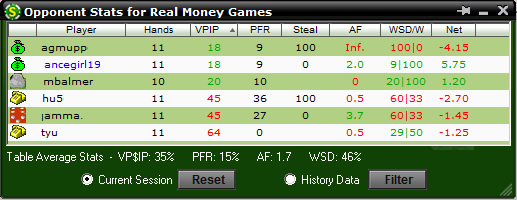
Stud Indicator stores Player Stats automatically on your computer. The stats will be loaded automatically next time you're sitting with a tracked player (if you choose to display the history stats option). This data is collected using the same information you receive while sitting at the poker table. Stud Indicator does this by reading the log files supplied by the online poker rooms themselves. The major difference is that Stud Indicator actually remembers the action and automatically recalls it for you. Top professionals have amazing card memory - so can you!
Play money, real money, and tournament stats are tracked separately. You can change the stats display format in the settings window after you click "Tools" > "Settings".
In your Stud Indicator installation folder, you can see a sub-folder named "Statistics", where the stats database file is located.
Player: If you click the header of this column once or twice, you can sort players by player name alphabetically or by seat position on the game table.
#H: The total number of hands Stud Indicator tracked.
VPIP (Voluntary Put Money In Pot): Percentage of games a player voluntarily puts Money in the pot before 4th street. Bring-ins do not count unless a player completes the the bet or calls a raise. It measures a player's tightness/looseness, which helps indicate the range of starting hands that the player will see the 4th street with. Green for Tight, Black for Neutral, Red for Loose. Below are the default settings.
| VP$IP |
Category |
| VP$IP < 22% |
Tight |
| 22% < VP$IP < 40% |
Neutral |
| VP$IP > 40% |
Loose |
PFR: Raise percentage before 4th street.
Steal: Percentage of a player raises unopened pot before 4th street if he/she sits right before the bring-in or he/she has the 1st or 2nd best board card in a short-handed table (<=6 players).
AF (Aggression Factor): It measures a player's aggression/passivity, which represents the player's betting tendencies after the 4th street. Stud Indicator provides a combined after 4th street. If a player makes some raises and bets but never calls, the AF will be displayed as Inf, which means "infinite".
AF = (Raise% + Bet %) / Call %
Red for Passive, Black for Neutral, Green for Aggressive. Below are the default settings.
| AF Value |
Category |
| AF < 1 |
Passive |
| 1 < AF < 2.0 |
Neutral |
| 2.0 < AF |
Aggressive |
WSD/W: To further categorize players, we use "Went to Showdown %" to measure whether a player is Solid or Overplay. It is based on the hands when saw 4th street. Green for Solid, Red for Overplay. Below are the default settings.
| WSD% |
Category |
| WSD < 40% |
Solid |
| 40% < WSD |
Overplay |
/W: Went to Showdown and Won percentage.
Net: The chip amount that a player is up or down for all hands tracked. It is very interesting to observe how different playing styles (see VPIP, AF etc) correlate with winning or losing patterns. Also, the amount change may represent additional useful information regarding the player's current mindset (who is more likely to "play it safe", who is getting desperate, who is about to "go on tilt" etc).
Filters: For the history stats, you can set up the criteria to display the preferred data. Click "Tools" > "History Stats Filters".
Player Notes: In the player stats window, double click on a player's name, you can add/edit or view notes for that player. On the HUD overlay, click the profiling icon. Once a player has notes, there will be a "sign" on the player name or the profiling icon. The notes data will be kept locally on your computer.
Profiling Icons: (This feature is unavailable for PokerStars and Full Tilt) Stud Indicator will assign a profiling icon to a player when it collects more than 40 (by default) hands of data for that player. Below is a list of all the icons and the corresponding criteria.
 Calling Station (Loose, Passive). Calling Station (Loose, Passive).
 Gambler (Loose, Aggressive). Gambler (Loose, Aggressive).
 Tight, Aggressive. Tight, Aggressive.
 Rock (Tight, Passive). Rock (Tight, Passive).
 Neutral, Neutral. Neutral, Neutral.
 Neutral, Aggressive. Neutral, Aggressive.
 Neutral, Passive. Neutral, Passive.
 Loose, Neutral. Loose, Neutral.
 Tight, Neutral. Tight, Neutral.
 After 40 hands, Stud Indicator still can't profile this player as one of the icons above. After 40 hands, Stud Indicator still can't profile this player as one of the icons above.
 Not sure yet. Not enough hands of data to categorize this player. Not sure yet. Not enough hands of data to categorize this player.
-
Mucked Hands at showdown
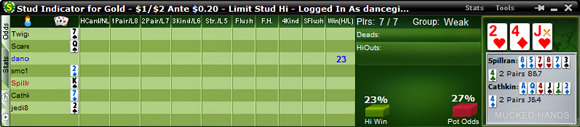
Stud Indicator reads the mucked hands information from the hand history files. If there are some mucked cards in a game, the poker client will write this information to the hand history file. Then Stud Indicator will read and display them. Keep in mind that not every hand has the mucked cards.
For the "Mucked Hands" feature to work well, you need to enable the instant/local hand history option in your poker client and put the language to English.
-
YOU HAVE THE NUTS ALERT
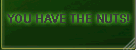
-
Settings

Find new game tables automatically: By checking this option, Stud Indicator will launch new instances automatically for your new game tables.
Select a game table to attach to on startup: By selecting this option, Stud Indicator won't attach itself to any game table automatically. You need to manually select one of the game tables when you launch Stud Indicator.
Automatically move with the game table: By selecting this option, Stud Indicator will move itself with the game table automatically when you move your game table.
4 Color Deck: Displays your cards and the board cards with a 4 color deck if you select this option.
Show my cards after fold: By selecting this option, Stud Indicator will keep displaying your cards after you fold your hand.
Close Stud Indicator when game table is closed: So you don't have to manually close Stud Indicator every time.
Win/Pot Odds: You can change the Win/Pot Odds display format to Percentage or Ratio.
Player Stats: Display the player stats data in fraction mode. For example, display "1 : 2" instead of "50%", which is more accurate in some cases. Here "2" is the total hands base.
Player Profiling Options: You can change the player profiling thresholds.
Minimum # of hands required to profile players: You can set the minimum number of hands required to profile a player. By default, the number is 40. You can try to set a bigger number to get more reliable results.
-
Player Stats Configuration

"Right Click" on the stats window, you can see some menu entries as above:
"Reset Current Session". If you click it, the player stats will be reset to 0 for the current session.
"Always Current Session for Myself". Check this option, Stud Indicator will always display your own stats for the current session even you select the "History Data" option.
"Grey Out Folded Players". By default, the name of folded players will be grayed out. You can disable this option.
-
Head-Up Display (HUD)
Stud Indicator displays player stats, win/pot odds and mucked cards seamlessly on your game table. Stud Indicator HUD is very easy to use. No complex configuration is needed.

Right Click on the stats area, it will popup a menu with a bunch of options where you can configure your HUD settings, move the HUD seat positions, etc.
If you're using a different theme for your game table, the default HUD overlay might not be in the right positions. You can drag the stats to a proper location you prefer. The new positions will be remembered by HUD.
Move mouse over the player icon, it will display the description and notes (if any). Click the icon, you can edit notes for the player.
Move mouse over stats area, it will display the detailed stats for the player.
The 3 white characters match the first 3 characters of the player name. So you can tell whether the HUD positions are correct.
You can watch a video about this feature at http://www.youtube.com/watch?v=KYIAvoqw77k
|
|
| |
| |
| |
|





